
To configure the search to include all file types, follow the
next steps:
- Open the Registry Editor click on the Start button on
your taskbar, then click on Run and type "regedit"
and click on OK to start the regedit utility.
- Expand
HKEY_LOCAL_MACHINE\SYSTEM\CurrentControlSet\Control\ContentIndex
(see picture 1).
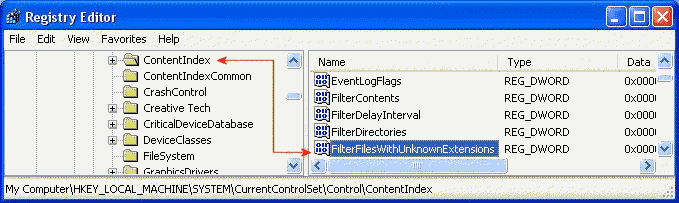
|
| Picture 1
|
- Double-click the value
"FilterFilesWithUnknownExtensions" and set the data
value to "1".
- The modifications you made will be in effect after you reboot
your PC.
To cause Windows XP to search for hidden and system
files:
- Click Start -> Search -> All files and
folders -> More advanced options.
- Check the Search system folders and the Search hidden files and
folders boxes.
NOTE: These setting will be remembered.
NOTE: You must uncheck Hide protected operating system files
in Folder Options -> View.
|

